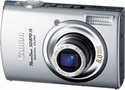5.0 mega-pixel high-resolution digital camera with 3x optical and 5x digital zoom
The Digimax U-CA 5 is a high resolution digital camera that is equipped with a true-colour filtered
5.0 mega-pixel CCD. You can use the 5.0 mega-pixel Digimax U-CA 5 digital camera to produce even
better images and take detailed photos for printing up to poster size.
In addition, the Digimax U-CA 5 has a 3x optical and 5x digital zoom giving 15x total zoom when
combined.
The built-in SF (Safety Flash) feature
The Digimax U-CA 5 has adopted the unique newly-developed technology, SF (Safety Flash) for the
first time. The SF (Safety Flash) function gives enhanced image clarity and colour in places without
a sufficient light source where the photographer does not want to use a flash.
The function disables the flash in low light settings and enhances the exposure enabling more natural
photos, in difficult conditions.
New Charging System (Cradle, USB Charging)
The new Digimax U-CA 5 charging system allows the user to perform charging and data-transfer easily.
The user can transfer images and perform charging by simply mounting the camera in the connected
cradle.
The Digimax U-CA 5 employs the same 24-pin charging system as cellular phones and can use the
cellular phone charger for Charging.
The Digimax U-CA 5 has also employed a USB charge feature for the first time in a digital camera.
This means the user can do both charging and data transfer to a PC at the same time, with just a
single USB cable.
The quick mode switch button - M
The Digimax U-CA 5 has an M button for faster mode switching. The user can operate the M button
to switch between Auto, Manual and Scene modes more easily and quickly, without entering the
menu. The M button also allows Scene mode selection for even quicker mode switching.
The Auto Macro function
With its Auto Macro function, the Digimax U-CA 5 automatically adjusts shooting distance and
focus between 5 cm to infinity. You don't need to press the macro button in Auto mode to set the
camera to adjust distance and focus. Auto Macro can give crystal clear images regardless of the
shooting range.
Special Effects (Highlight, Composite, Photo Frame)
The Digimax U-CA 5 has special functions that give you a unique shooting experience beyond
conventional picture taking. The special effects of the Digimax U-CA 5 are: Highlight, Composite,
and Photo Frames.
Highlight, enables you to emphasize a subject by putting its surroundings into soft focus. This is
achieved using digital processing within the camera.
With Composite, you can divide a shooting scene into 2-4 segments and save it into a single file.
Photo Frame lets you add a photo frame from 3 different choices to a picture you have taken.
11 different preset scene modes to get better pictures more easily
The Digimax U-CA 5 has 11 preset scene modes to obtain the best picture results in various situations.
The scene modes are Night, Portrait, Children, Landscape, Close-up, Text, Sunset, Dawn, Backlight,
Fireworks, and Beach &; Snow. Text mode is a feature for setting the Digimax U-CA 5 to shoot
documents such as books, papers and magazines. The user can extract text from images taken in Text
mode using the "Digimax Reader" text recognition software that is bundled with the camera.
High quality video recording using MPEG-4
For enhanced movie-shooting, the Digimax U-CA 5 supports MPEG-4 format, the high-compression
high-quality movies format. It provides a recording time 3-4 times longer than conventional digital
cameras, which is about 2 hours 10 minutes when you are using 256 MB memory, making it a perfect
substitute for a camcorder .You can use the Digimax U-CA 5 to shoot a movies in VGA(640×480)
at 30 fps and play it on your TV at the same, high quality it was taken, or enjoy it in your PC.
Movie Stabilizer for video recording
The Digimax U-CA 5 has a movie stabilizer for movie-shooting. Through automatic detection and
correction of lateral and vertical camera movement caused by the operator's hand shaking, the recording
of the subject itself is kept steady.
Successive recording function
With continuous video recording, you can pause and resume video recording any time you want, and
merge multiple video files into a single file. You just press the Pause button to pause and press it again
to resume recording. This extra video capability in the Digimax U-CA 5 has been enabled based on
unique Samsung technology.
In-camera movies editing function
The Digimax U-CA 5 provides a built-in movies editing function that was previously only possible
with use of a PC. This helps the user make better videos by allowing the selection of a part of a movies for saving, during playback. It also allows you to capture a selected part of a movies as a still
image during playback.
PictBridge and USB 2.0
The Digimax U-CA 5 provides a PictBridge feature that allows you to print 5 mega-pixel photos directly
from the camera to a compatible printer, without the need for a PC. In addition, it supports USB 2.0, that
can be used to provide various useful functions at a much faster speed than USB 1.1.
Additional features provided
On top of all this, The Digimax U-CA 5 is equipped with SHD lens to deliver clearer, sharper images.
It additionally provides various useful functions such as My Set Shot mode for snapshots, voice
recording of up to 1 hour, voice memo to record short voice messages onto pictures, and one-touch
playback even when the power is off. It also has an improved Graphic User Interface (GUI) with
true-colour menu windows and menu settings that can be completed using the Move &; Set feature.
This gives the user faster and easier menu navigation. All menu items are displayed in English for
better accessibility.
The Digimax U-CA 5 is a high resolution digital camera that is equipped with a true-colour filtered
5.0 mega-pixel CCD. You can use the 5.0 mega-pixel Digimax U-CA 5 digital camera to produce even
better images and take detailed photos for printing up to poster size.
In addition, the Digimax U-CA 5 has a 3x optical and 5x digital zoom giving 15x total zoom when
combined.
The built-in SF (Safety Flash) feature
The Digimax U-CA 5 has adopted the unique newly-developed technology, SF (Safety Flash) for the
first time. The SF (Safety Flash) function gives enhanced image clarity and colour in places without
a sufficient light source where the photographer does not want to use a flash.
The function disables the flash in low light settings and enhances the exposure enabling more natural
photos, in difficult conditions.
New Charging System (Cradle, USB Charging)
The new Digimax U-CA 5 charging system allows the user to perform charging and data-transfer easily.
The user can transfer images and perform charging by simply mounting the camera in the connected
cradle.
The Digimax U-CA 5 employs the same 24-pin charging system as cellular phones and can use the
cellular phone charger for Charging.
The Digimax U-CA 5 has also employed a USB charge feature for the first time in a digital camera.
This means the user can do both charging and data transfer to a PC at the same time, with just a
single USB cable.
The quick mode switch button - M
The Digimax U-CA 5 has an M button for faster mode switching. The user can operate the M button
to switch between Auto, Manual and Scene modes more easily and quickly, without entering the
menu. The M button also allows Scene mode selection for even quicker mode switching.
The Auto Macro function
With its Auto Macro function, the Digimax U-CA 5 automatically adjusts shooting distance and
focus between 5 cm to infinity. You don't need to press the macro button in Auto mode to set the
camera to adjust distance and focus. Auto Macro can give crystal clear images regardless of the
shooting range.
Special Effects (Highlight, Composite, Photo Frame)
The Digimax U-CA 5 has special functions that give you a unique shooting experience beyond
conventional picture taking. The special effects of the Digimax U-CA 5 are: Highlight, Composite,
and Photo Frames.
Highlight, enables you to emphasize a subject by putting its surroundings into soft focus. This is
achieved using digital processing within the camera.
With Composite, you can divide a shooting scene into 2-4 segments and save it into a single file.
Photo Frame lets you add a photo frame from 3 different choices to a picture you have taken.
11 different preset scene modes to get better pictures more easily
The Digimax U-CA 5 has 11 preset scene modes to obtain the best picture results in various situations.
The scene modes are Night, Portrait, Children, Landscape, Close-up, Text, Sunset, Dawn, Backlight,
Fireworks, and Beach &; Snow. Text mode is a feature for setting the Digimax U-CA 5 to shoot
documents such as books, papers and magazines. The user can extract text from images taken in Text
mode using the "Digimax Reader" text recognition software that is bundled with the camera.
High quality video recording using MPEG-4
For enhanced movie-shooting, the Digimax U-CA 5 supports MPEG-4 format, the high-compression
high-quality movies format. It provides a recording time 3-4 times longer than conventional digital
cameras, which is about 2 hours 10 minutes when you are using 256 MB memory, making it a perfect
substitute for a camcorder .You can use the Digimax U-CA 5 to shoot a movies in VGA(640×480)
at 30 fps and play it on your TV at the same, high quality it was taken, or enjoy it in your PC.
Movie Stabilizer for video recording
The Digimax U-CA 5 has a movie stabilizer for movie-shooting. Through automatic detection and
correction of lateral and vertical camera movement caused by the operator's hand shaking, the recording
of the subject itself is kept steady.
Successive recording function
With continuous video recording, you can pause and resume video recording any time you want, and
merge multiple video files into a single file. You just press the Pause button to pause and press it again
to resume recording. This extra video capability in the Digimax U-CA 5 has been enabled based on
unique Samsung technology.
In-camera movies editing function
The Digimax U-CA 5 provides a built-in movies editing function that was previously only possible
with use of a PC. This helps the user make better videos by allowing the selection of a part of a movies for saving, during playback. It also allows you to capture a selected part of a movies as a still
image during playback.
PictBridge and USB 2.0
The Digimax U-CA 5 provides a PictBridge feature that allows you to print 5 mega-pixel photos directly
from the camera to a compatible printer, without the need for a PC. In addition, it supports USB 2.0, that
can be used to provide various useful functions at a much faster speed than USB 1.1.
Additional features provided
On top of all this, The Digimax U-CA 5 is equipped with SHD lens to deliver clearer, sharper images.
It additionally provides various useful functions such as My Set Shot mode for snapshots, voice
recording of up to 1 hour, voice memo to record short voice messages onto pictures, and one-touch
playback even when the power is off. It also has an improved Graphic User Interface (GUI) with
true-colour menu windows and menu settings that can be completed using the Move &; Set feature.
This gives the user faster and easier menu navigation. All menu items are displayed in English for
better accessibility.
Technical details
- Interface

- Mono, NTSC, PAL, DC 4.2V
- Colour of product

- Red
- Minimum hard disk space

- 140 MB
- ISO sensitivity

- 100, 200, 400, Auto
- Weight

- 130.6g
- Minimum processor

- MMX Pentium 233MHz
- Focal length range (f-f)

- 5.8 - 17.4 mm
- Minimum system requirements
- PC/Power Mac G3
- Bundled software

- Storage Driver (Windows98/98SE/2000/ME/XP, Mac OS 9.0 ~ 10.3)<br />Digimax Viewer, Digimax Reader, ArcSoft PhotoImpression
- Camera shutter speed

- 1 ~ 1/2000s
- Compatible memory cards

- mmc, sd
- Compatible operating systems

- Windows 98/98SE/2000/ME/XP<br />Power Mac G3<br />Mac O
- Display

- LCD
- Effective sensor resolution
- 5 pixels
- Flash modes

- Auto, Fill-in, Red-eye reduction
- Megapixel

- 5 MP
- Optical zoom

- 3x
- PictBridge

- Y
- Self-timer

- 2s
- Sensor type

- CCD
- Shooting modes
- Auto, Manual
- I/O ports

- USB 2.0
Lens system
Camera
- Camera voice function
- Voice Recording, Voice Memo
- Camera movie function
- AVI (MPEG-4)
-
Problema en camaras, fotos salen con lineas horizontales.
Problema en camaras de fotos digitales. Si las fotos salen con lineas horizontales probablemente tengas un defecto en la lente de la camara, esto ocurre cuan...