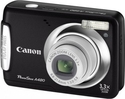Smart Auto Mode
This mode uses extremely clever technology to assess the type of photo you are taking and then optimise the camera automatically to ensure the best results possible are achieved. All this in less than the blink of an eye.
Dual Image Stabilisation
Dual Image Stabilisation works by integrating the best sensor shift mechanisms of Optical Image Stabilisation with the sophisticated algorithms of Digital Image Stabilisation, to take ultra clear images without blur.
Face Detection
Each time you click, your camera automatically recognises if there is a face in the shot. It then optimises the focus and exposure of up to nine faces for stunning, natural looking portraits.
Blink Detection
The Blink Detection function detects when a subjects eyes are closed; this feature triggers the camera to automatically take three shots in order to capture the eyes open.
Beauty Shot
The Beauty Shot function uses face detection technology to retouch the facial skin to appear brighter and to give the impression of a smoother skin tone. This can be done either while shooting or during playback.
Auto Contrast Balance
The new Auto Contrast Balance automatically compensates the brightness of objects in challenging light environments (i.e. backlight conditions) to ensure a perfectly exposed image.
Red-Eye Fix
Your camera uses a special algorithm to automatically detect and eliminate red-eye from your shot. You just get the perfect, natural portrait. You can even choose to remove red-eye after you have taken the shot.
Self Portrait
Taking pictures of yourself and friends is easy. Your camera notifies you with a beep when the faces are positioned correctly. No more half faces in the shot!
Frame guide
Frame Guide allows you to set up a shot you want to be in. Set the right distance and angle, give your camera to someone else, get in shot and they can take the picture you want with help from the frame around the edge of the screen.
Photo Help Guide
If a problem is encountered during shooting, troubleshooting instructions are provided so that image correction can be easily performed by anybody. Step-by-step instructions with simple illustration on the use of the camera are provided through the LCD for user's convenience.
Function Description
Helping you see clearly, the Function Description gives you quick, clear descriptions of each icon and function on the camera. So whether you're a novice or an advanced user, the Function Description will ensure that you'll make the most of the camera's amazing capabilities without leaving you in the dark.
Smart Album
Find your images quicker. Automatic classification of your images helps you search through all your pictures by simple categories, such as time/date, subject, colour or even by your favourite face.
Video
Technical details
- Interface

- USB 2.0
- Colour of product

- Pink
- ISO sensitivity

- 80, 100, 200, 400, 800, 1600, 3200
- Weight

- 138.3g
- Focal length range (f-f)

- 6.3 - 31.5 mm
- Lens focal range

- F3.5(W) - F5.5(T)
- Auto focusing (AF) modes

- centre weighted auto focus, multi point auto focus
- Camera shutter speed

- 1/4 - 1/2000s
- Compatible memory cards

- mmc, sd
- Contrast adjustment
- Y
- Display

- LCD
- Flash modes

- auto, Red-eye reduction
- Megapixel

- 12.2 MP
- Light metering

- Centre-weighted, Spot
- Optical zoom

- 5x
- Scene modes

- Backlight, beach, Children, Close-up (macro), Documents, dusk, Fireworks, Landscape, Night, Portrait
- Sensor type

- CCD
- Video capability

- Y
- White balance

- auto, Cloudy, custom modes, daylight, Fluorescent, Tungsten
Lens system
Camera
Focusing
- Auto Mode focusing range (tele)
- 0.5 - ∞
- Auto Mode focusing range (wide)
- 0.1 - ∞
- Macro focusing range (tele)
- 0.5 - 0.8m
- Macro focusing range (wide)
- 0.1 - 0.8m
- Normal focusing range
- 0.8 - ∞
Operational conditions
Picture quality
-
Samsung PL60 - Komputronik.pl
http://www.komputronik.pl/index.php/product/71174/Fotografia-cyfrowa/Kompakty/Samsung_PL60_Czarny.html.
-
iWeB_TV PL65 review (english)
iWeB_TV PL65 review (english)
-
Samsung SBL-10A Batarya
Uyumlu Olduğu Modeller http://teknolojikal.com ES63 EX2F HMX-U10 HMX-U100BP HMX-U100EP HMX-U100RP HMX-U100SP HMX-U100UP HMX-U10BN HMX-U10BP HMX-U10EDC HMX-U1...
-
SAMSUNG DSC PL55 Fresh review
Smart technology enables to get every shotperfect. Features -12M, 5X Optical Zoom Lens -Digital Image Stabilization -VGA Movie Recording Design -Ergonomic De...
-
Samsung ST45 Test
Sorry about the watermark, used un-registered (free) version of AVS Video Editor. Just a quick two minute video, testing out the recording features of my new...
-
SAMSUNG PL70 DIGITAL CAMERA (russian)
SAMSUNG PL70 DIGITAL CAMERA (russian)
-
Samsung PL70 - ovladanie
test samsung PL70.
-
Samsung PL80 Digital Camera (korean)
Samsung PL80 Digital Camera (korean)
-
Samsung PL70 - Unboxing
As the title says, my new camera, unboxed :D.
-
Re: Slideshow of samsung pl60 review
Video Cam Direct Upload.
-
Samsung PL60: Egy rövid AF teszt :D
Ma beszereztem egy elég sokat tudó kompakt fényképezőt, amit egyből le is teszteltem. A gép tulajdonságai: - 10.2 Megapixel - 5x Optikai Zoom - Smart Auto - ...