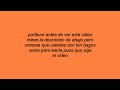OPS (Optical Picture Stabilization)
When a picture is taken in dim light or from an unsteady stance, blurry pictures often result. GX-10''s OPS system, located within the camera’s body, enables you to obtain clear and shake-free pictures, even at slow shutter speeds or with a telephoto lens.
OPS Mechanism features fast reaction time for constant stability
Using CCD Shift, GX-10’s OPS Mechanism moves the center plate in the opposite direction of any shake or sustained impact. This guarantees blurfree pictures, even in low light situations such as dusk.
Excellent protection from hand tremble
Even at slow shutter speed settings, there’s no need to fear the effects of camera shake. Located within the body of the camera, GX-10’s OPS ensures blur-free photography with any lens.
Anti-Dust Coating
Every time a DSLR camera’s lens is changed, the CCD is exposed to dust. If dust settles on the CCD, it can manifest itself as a glaring flaw in pictures. In order to prevent this from happening, the GX-10’s CCD features a special anti-dust coating that keeps pictures free of unsightly blemishes.
Dust Removal Function
In addition to the CCD’s anti-dust coating, the GX-10 features an advanced dust removal function in which the CCD is lightly shaken at startup in order to shed any pesky dust that may have withstood the resistant coating. In addition to reducing the need for post-purchase professional cleaning, this function ensures clear, flawless pictures.
Sealed build for greater freedom
GX-10’s body is specially crafted to resist the influx of water or dust. A secure silicone seal has been implemented at 72 different points, including the shutter and other important buttons, to ensure that nothing harmful enters the camera.
Ability to shoot in difficult environments
Due to the GX-10’s tough build, it can be used in both good environments and bad. Whether it’s rainy, dusty, or sandy, you can shoot with confidence and peace of mind.
Broad viewfinder and Glass Pentaprism for convenience and clarity
In an SLR camera, images that enter the lens are reflected to the viewfinder. The vividness and visibility ratio of what is seen are determined according to the use of the reflective device. In conjunction with the Glass Pentaprism, the GX-10’s broad and clear viewfinder offers a fantastic 95% field of view with 0.95X magnification, ensuring a bright and clear view.
Direct RAW file editing and JPEG conversion
The built-in RAW file converter allows you to convert RAW files to JPEG format without any computer interaction. Additionally, you can directly adjust image tones, the number of pixels, picture quality, AWB, ISO, sharpness, contrast, and saturation when converting files to JPEG format.
Dynamic RAW Shooting Mode (up to 9 frames continuously)
The GX-10 RAW shooting mode enables you to capture 9 frames at a rate of 3 per second. This outstanding function will help you to shoot dynamic, vivid scenes.
Convertible to 22 Bit A/D with a broad range of gradation
While common DSLR products utilize 16bit A/D conversion, GX-10 adopts a 22 bit A/D converter, which can process 1,024 times more image information at a time than other DSLR cameras. As such, it can express delicate colors, textures, sharpness, and a wide range of gradation.
Fast imaging process, excellent color representation
GX-10 utilizes a cutting-edge semiconductor processor and Samsung high-speed DDR2 memory to realize fast, high-quality imaging. The DSP enables more natural definition, a wide range of gradation, continuous shooting, and a prompt response to dynamic subjects.
Powerful AE exposure mode that readily adjusts ISO sensitivity
GX-10 adopts a brand-new user-friendly exposure mode to control shutter speed, aperture, and even ISO sensitivity.
Sv: Sensitivity priority Automatically adjusts aperture and shutter speed settings according to ISO levels.
TAv: Shutter-speed & aperture priority Automatically controls ISO sensitivity to get an appropriate exposure value according to the user’s shutter speed and aperture settings.
Precise white-balance adjustment enables more natural expression
While existing white-balancing functions use only standard values according to the situation, GX-10 provides a delicate color temperature adjustment function by 100K units, which enables more accurate white-balance control.
Multiple options for continuous shooting
Effectively photographing a continuously moving subject is not an easy matter for common users. GX-10 provides a high-speed motor drive shooting function (3 frames/sec) based on the innovative AF speed, which enables you to capture any movement of a subject perfectly. In the JPEG shooting mode, continuous shooting is limitless within the memory capacity, and the RAW mode enables taking 9 photos per second, in contrast to other continuous shooting cameras, which generally take only 3 per second.
Precise AF with 11 focus points
GX-10 adopts 11 focus points for prompt, precise AF use in response to subjects at both short and long distances. Specifically, 9 central focus points are used to adjust the focus accurately from any direction with the Cross-Sensor, vertically and horizontally. With the 9 central and left/right focus points, GX-10 provides flexibility in angle decision so as to take the focus of subjects out of the center. Also provided is the focus point converting function, by which a user can choose the location of the AF subject, and the super-impose function for red lighting at the focus point.
Adjustable focus point conversion: Auto, Select, and Center
DSLR focus point conversion is a frequently used function. For prompt AF use in response to a subject, the focus point converting function makes use of the dial button on the back so as to find and use the function on the menu while shooting. You can choose Auto, User''s Option (adjusting the location of a focus point with the direction button), or Central from the menu.
My Settings function makes operation easier, more convenient
GX-10 uses various AE modes for auto-adjustment to the user''s style, such as shutter or aperture priority, which provides both convenience and joy of expression.
Additionally, in the P mode, you can choose either Front E-Dial or Back Side E-Dial, and you can adapt yourself to the functions faster and more easily with the Green Button, which automatically adjusts exposure during manual photography.
Technical details
- Interface

- USB 2.0
- Colour of product

- Black
- Minimum hard disk space

- 250 MB
- ISO sensitivity

- 100, 200, 400, 800, 1600, Auto
- Weight

- 710g
- Minimum processor

- Pentium 450 MHz / Power Mac G4
- Focal length range (f-f)

- 18 - 55 mm
- Minimum system requirements
- CD-ROM
- Auto focusing (AF) modes

- continuous auto focus, single auto focus
- Bundled software

- Digimax Master<br />Digimax DNG Converter
- Camera shutter speed

- 1/4000 - 30s
- Camera shutter type

- electronic
- Compatible memory cards

- mmc, sd
- Compatible operating systems

- Windows 2000/Me/XP<br />Mac OS 10.2 +
- Display

- LCD
- Flash modes

- auto, fill-in, Red-eye reduction, second curtain synchro, Slow synchronization
- Focus
- TTL
- Light metering

- Centre-weighted, Spot
- Megapixel

- 10.2 MP
- PictBridge

- Y
- Self-timer

- 2s
- Sensor type

- CCD
- Video capability

- N
- White balance

- auto, daylight, Fluorescent, manual, Shade, Tungsten
- I/O ports

- A/V
Lens system
- Focus adjustment
- Auto / Manual
Camera
- Camera playback
- single image, slide show, thumbnails
- Image editing
- rotating
Operational conditions
Picture quality
-
GX-10 Focus Test
a100 vs 400d vs GX-10 from www.ssdslr.com (Korea Samsung DSLR Forum)
-
Samsung Digimax 800K Camera - EBAY listing
http://www.ebay.ie/sch/123kolberg7/m.html?_nkw=&_armrs=1&_from=&_ipg=25&_trksid=p3686 Samsung Digimax 800K EBAY listing.
-
Samsung Digimax 401
http://www.techwench.com/samsung-digimax-401/ The Samsung Digimax 401 is designed for consumer use because this digital camera is very basic. You may want to...
-
Samsung Digimax 420 - 4 Mega pixels
Video de Samsung Digimax 420.
-
prueba de camara samsung Digimax S500
ok ok amigos la voz se la e bajado mucho asique si queren oir lo que decimos tendran que aumentarle la voz xDDD la camara es bien buena xDDD.
-
appareil photo numérique samsung digimax S500 noir
voilà l'objet que j'ai mis en vente sur ebay.fr.
-
Samsung - Digimax 420
samsung digimax 420 driver samsung digimax 420 digital camera samsung digimax 420 user manual samsung digimax 420 memory card samsung digimax 420 digital cam...
-
Samsung GX-10S - interview at Photokina 2006
Interview with James Kim from Samsung Techwin about their plans on the DSLR camera market at Photokina 2006.
-
Samsung - Digimax i6
samsung digimax i6 battery samsung digimax i6 software camara samsung digimax i6 samsung digimax i6 driver samsung digimax i6 manual.
-
Samsung - Digimax 340
samsung digimax 340 manual samsung digimax 340 driver samsung digimax 340 manual samsung techwin digimax-340 samsung digimax 340.
-
Samsung - Digimax 200
samsung digimax 200 camera samsung digimax 200 owners manual samsung digimax 200 manual samsung digimax a503 copyright 2002 samsung digimax 200 memory card s...
-
BATERIA DO SAMSUNG SLB-10A DIGIMAX M110 M100 PL50
Ten film powstał przy użyciu Edytora wideo YouTube (http://www.youtube.com/editor).
-
Samsung - Digimax A7
samsung digimax a7 review samsung digimax a7 specs samsung digimax a7 user manual samsung digimax a7 battery problems samsung digimax a7 memory card.
-
Samsung - Digimax A6
samsung digimax a6 driver samsung digimax a6 software samsung digimax a6 price samsung digimax a6 memory card samsung digimax a6 instructions.
-
Samsung - Digimax 240
samsung digimax 240 driver download samsung digimax 240 review samsung digimax 240 software samsung digimax 240 samsung digimax 240 software samsung digimax ...
-
Samsung - Digimax V4000
samsung digimax v4000 driver samsung digimax v4000 samsung digimax v4000 manual.